Luminosity Masks to the Rescue
- At March 30, 2017
- By Firstmate
- In Canon 30D, DxO Optics Pro, Key West, Lumenzia, Nik Software
 0
0
In an effort to cover my mistakes when learning the skills of photography, either through down and out errors in not attending to my camera settings for particular shots or just due to being “forced” to take the shot just to get the shot, I have been learning options in post processing with Photoshop. One particularly powerful option which attracted me for some time was luminosity masks. I tried using them in the past but it seemed a chore to use them. However, I finally developed my own action to automate the process. This was a better approach, but it still was a more than simple approach.
Then I discovered Lumenzia by Greg Benz, which is a plugin for Photoshop and is ridiculously inexpensive. In a nutshell, Lumenzia (which is actually a suite of several small programs doing more than luminosity masks) allows the user to try different luminosity masks before committing to a particular one best suited for their needs. It does have a learning curve and one has to know what one is doing, but it’s streamlined approach is such that one can grow into the program (aka plugin).
The current photograph was taken in Key West several years ago in early Spring. It was taken with a Canon 30D, 24-105mm lens (f/4) @ 55mm, f/9, 1/250, ISO 100, processed with DxO Optics Pro, Adobe Camera Raw, Lumenzia, and Color Efex Pro.
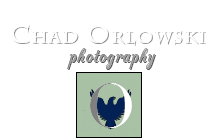

Recent Comments