Finessing as in Baseball
- At April 06, 2018
- By Firstmate
- In Canon 30D, DxO Optics Pro, France, Lumenzia, Nik Software
 0
0
It’s been a short hiatus in writing to this blog, but it was a productive period beyond what is visible in this media. That is, I have been involved in the real chores of life, as in taking care of our house that Spring has come. That means cleaning, maintenance and refreshing what nature has a way of reducing to the common elements of life. In other words, the chores of life have taken precedent to this Blog.
That does not mean that nothing has been occurring within this photographic soul, just that it has not been communicated.
My main energy has been to try to master Greg Benz’s wonderful Photoshop Extension, Lumenzia. I have found this task challenging, since the extension encompasses many of Photoshop’s most complex features. That means I have to understand the Photoshop feature before I understand Greg’s use of it in Lumensia. That is okay. But, it still is time consuming and challenging to a degree which tests the limits of my skills. However, I am proceeding, but at a reduced rate of accomplishment.
Be that as it may, I offer the currently posted photo of my use of Greg’s Lumensia in a shot of Monet’s Garden in Giverny, France as seen through his house window. The story behind this shot is that it should never have occurred. That is, I was prohibited from taking any photographic shot within the house; I did not realize this; and seconds later was abruptly notified of this fact by an attendant (who obviously was not that attendant).
The photo was taken with a Canon 30D, EF24-105mm f/4L IS USM @ 24mm, f/22, 1/125, 1250 ISO, post processing with DxO OpticsPro 11, Lumenzia, & Color Efex Pro.
[By the way, the title to this post is explained thusly, baseball is the sport of spring and summer, which it currently is. And, baseball being a game of finesse, is placing the little ball just rightly, and hitting it just rightly. Such are the similarities between baseball and photography, since one must get the the shot captured just right, as far as timing, aperture, sensory speed, and composition.]
Creating
- At April 04, 2017
- By Firstmate
- In Canon 30D, Cape Cod, Composition, Key West, Nik Software
 0
0
The title to this post is meant to be interpreted simply, namely, describe the ad hoc or even de factor act of creating something. Naturally, it is not creating something from nothing (even in the extend sense of that word), but the act of combining elements to make a new presentation or composition of something.
In photography this is called compositing (creating a compo), and I have stayed away from this type of post-processing, simply because it is an art unto itself, and I wanted to get into the act of capturing what creation presents before my camera and lens. This was difficulty enough of a task for me.
Although recently I have relented and attempts to create a combo. You see, I loved the sky in one photograph and in another photograph I love the main element (the condor) and not the background (the sky). So, I wanted to meld the two to create a blend of the best.
The current compo in this post was created thusly: Both photos were taken with a Canon 30D and 24-105mm f/4L IS USM lens. The sky was shot off of Chatham Lighthouse Beach on Cape Cod, f/4, 1/5000, ISO 800. The condor was shot in Key West, Florida, f/14, 1/100, ISO 100. The actual compo was processed with Nik Color Efex Pro.
Luminosity Masks to the Rescue
- At March 30, 2017
- By Firstmate
- In Canon 30D, DxO Optics Pro, Key West, Lumenzia, Nik Software
 0
0
In an effort to cover my mistakes when learning the skills of photography, either through down and out errors in not attending to my camera settings for particular shots or just due to being “forced” to take the shot just to get the shot, I have been learning options in post processing with Photoshop. One particularly powerful option which attracted me for some time was luminosity masks. I tried using them in the past but it seemed a chore to use them. However, I finally developed my own action to automate the process. This was a better approach, but it still was a more than simple approach.
Then I discovered Lumenzia by Greg Benz, which is a plugin for Photoshop and is ridiculously inexpensive. In a nutshell, Lumenzia (which is actually a suite of several small programs doing more than luminosity masks) allows the user to try different luminosity masks before committing to a particular one best suited for their needs. It does have a learning curve and one has to know what one is doing, but it’s streamlined approach is such that one can grow into the program (aka plugin).
The current photograph was taken in Key West several years ago in early Spring. It was taken with a Canon 30D, 24-105mm lens (f/4) @ 55mm, f/9, 1/250, ISO 100, processed with DxO Optics Pro, Adobe Camera Raw, Lumenzia, and Color Efex Pro.
Transition or Transformation
 The year has been productive as far as changes within my style and understanding in what I am doing with photographs. It’s been an interesting display, for me, at least, between the right and left sides of my brain. The right side seeking form and creativity, and the left side begging for order and direction. Luckily there has been an amicable compromise between the two and my shooting and processing has taken on more of a creative direction, which was aimless in the recent past.
The year has been productive as far as changes within my style and understanding in what I am doing with photographs. It’s been an interesting display, for me, at least, between the right and left sides of my brain. The right side seeking form and creativity, and the left side begging for order and direction. Luckily there has been an amicable compromise between the two and my shooting and processing has taken on more of a creative direction, which was aimless in the recent past.
I have revisited several of my photos of years past and have tried to look at them afresh and see what I would do with them in my current state of creative flux. The current post is of Sanary-sur-Mer, France where I was dining at the time a few years ago. Of course I had on my de rigueur Panama hat which I bought in Sorrento, Italy, so I felt quite International (although I doubt this is how I actually appeared).
The south coast of France on a sunny late Spring Day. This is what I imagined I wanted to capture in my photo. I had tried to do this in the past and had failed, but with my last attempt I believe I came close to the mark, if, nothing more than with nostalgic, halcyon type of overtones.
The photo was taken on a Canon 30D, 24-105mm, f/4L IS lens @ 24mm, f/22, 1/400, ISO 1600. It was an unusually noisy and dirt prone camera which I have since parted company. However, I always wanted to capture that special sense of place there in France at the sea port. This I believe I approximated using DxO Optics Pro 11 and Nik Silver Efex Pro 2 (Antique Plate preset) in post processing.
Ars Artis
- At February 13, 2016
- By Firstmate
- In Black & White, Canon 30D, France, On 1 Photo 10
 0
0
 The last month or so, despite an absence of blog posts, has been a productive period for me. Time has been spent focusing on skill development of post processing of black and white photos (à la Vincent Versace). Several series of photos from France and Italy I revisited, and tried to re-imagine them through Vincent’s eyes. It was a slow process of trying to acquire an understanding of light and contrast as well as what I really wanted in a scene. The path was not always clear but I trudged onward, nonetheless, knowing that progress had to be made, despite my uncertainty on what lay before me.
The last month or so, despite an absence of blog posts, has been a productive period for me. Time has been spent focusing on skill development of post processing of black and white photos (à la Vincent Versace). Several series of photos from France and Italy I revisited, and tried to re-imagine them through Vincent’s eyes. It was a slow process of trying to acquire an understanding of light and contrast as well as what I really wanted in a scene. The path was not always clear but I trudged onward, nonetheless, knowing that progress had to be made, despite my uncertainty on what lay before me.
On the way to understanding black and white I actually discovered that I was beginning to understand the technical aspected of photography itself better. For example, the importance of pixel count, bit depth, and how to use photoshop more efficiently and fully (i.e., channels and blending modes, not to mention finally feeling more comfortable with curves and its power).
There seemed to be an interplay within me of technique and style, and how advancing in the discovery of one leads to a better grasp of the other. This is somewhat abstract, admittedly, but it was a growing experiencing I am trying to document.
The photo in this post is of the Côte d’Azur (French Riviera) seen from the Rothschild’s Villa and Gardens. It is a truly idyllic location of tranquility and beauty. It was taken on my old Canon Eos 30D (a very noisy and dust prone camera), using a 24-105mm L lense. I converted the color photo using Photoshop Gradient Map adjustment layer as well as On 1 Photo 10 for Vignette Effects.
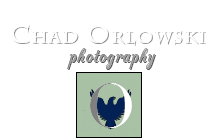



Recent Comments